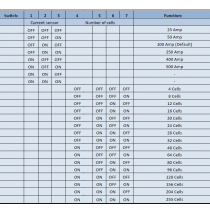Blog - LiFePO4
Changing the number of cells for BMS123-Smart
Question: I have BMS123-Smart with 4 cells. When I add more cells, they are not recognized by the system.
Answer: You need to change the setting of the BMS123-Smart to match the number of the cell that will be recognized.
See the manual section “Hidden factory settings”. This setting allows changing the size (rating) of the current sensor and the number of the cells in the pack.
The setting is recorded by the opening of the switch No 8, as the manual explains:
Set all switches below in the right positions for current sensor and number of cells and toggle switch 8 ON and OFF again. The hidden settings are now stored in the BMS. Set the switches back in the original positions. Please be aware it could be necessary to follow the current sensor calibration procedure again.

 English
English Česká republika
Česká republika Germany
Germany France
France España
España Italia
Italia Sverige
Sverige Polski
Polski Nederland
Nederland